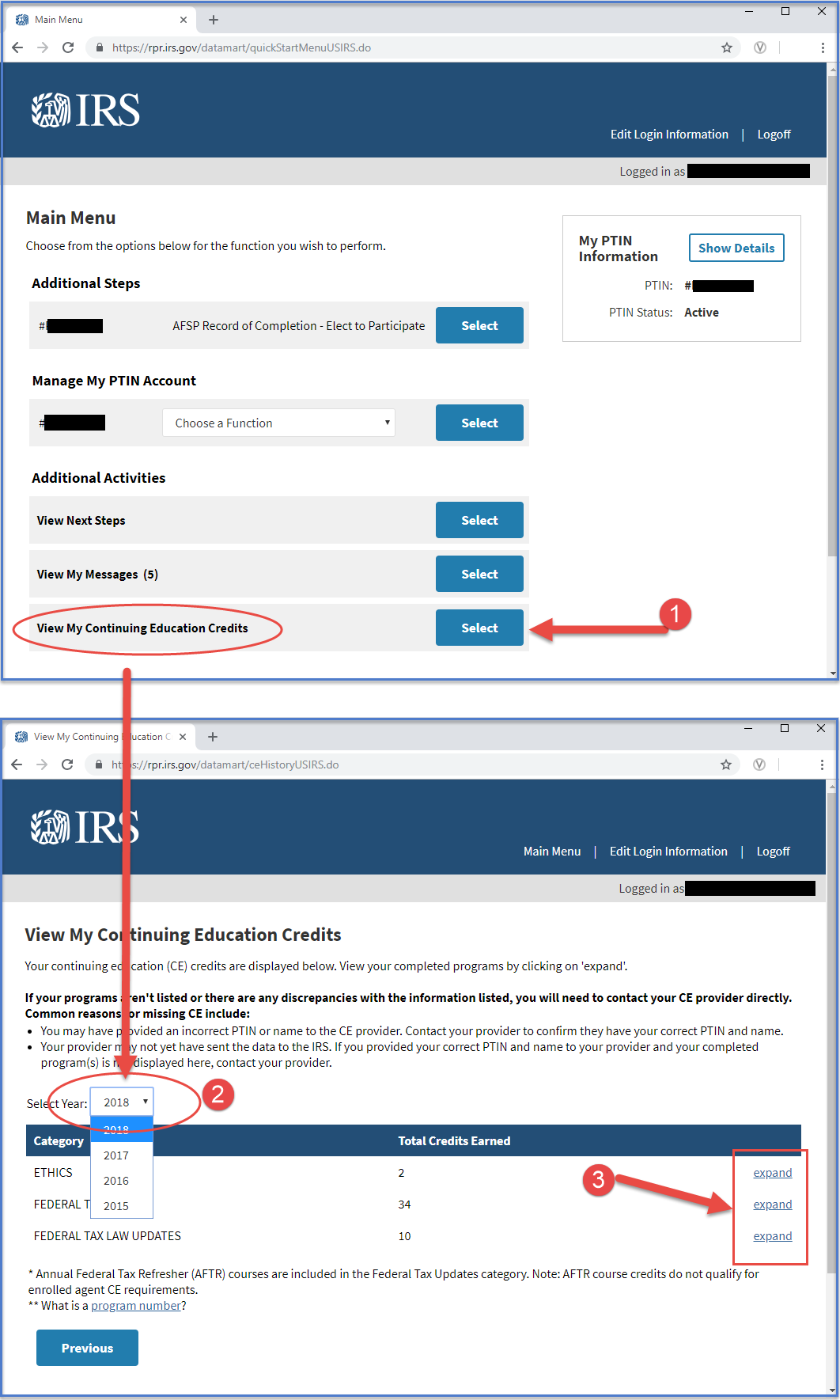View your Credits on the IRS website
CE Self Study reports passing scores to the IRS every Monday. It can take an additional 2 days for the IRS servers to update on their end and the credits to appear within your PTIN account.
In case we don’t have your PTIN, you can provide your PTIN to us by sending us an email with the PTIN, or giving us a call at (714) 248-6678.
Verifying your credits were uploaded to the IRS, please follow these steps below:
Log into the IRS PTIN System at: https://www.irs.gov/tax-professionals
1. Under the Additional Activities click Select to “View My Continuing Education Credits”
2. Then, make sure to “Select Year”
3. Then, click “Expand” to see the details of your courses